Open the Strategy Tester Module
Load One of the Availible Setfiles
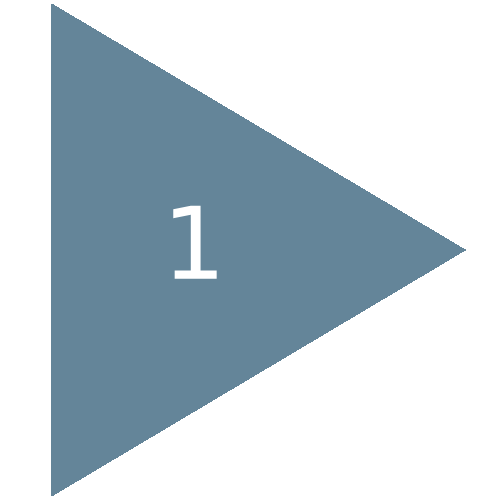
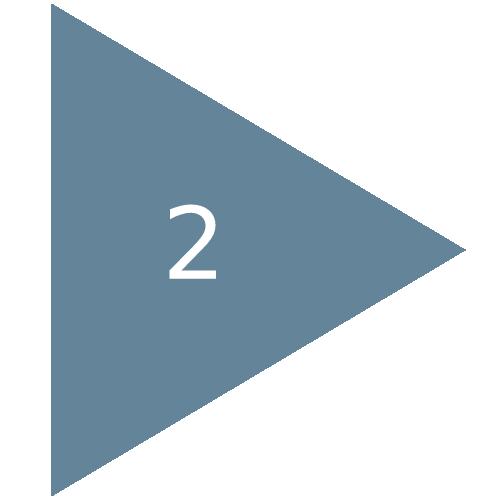
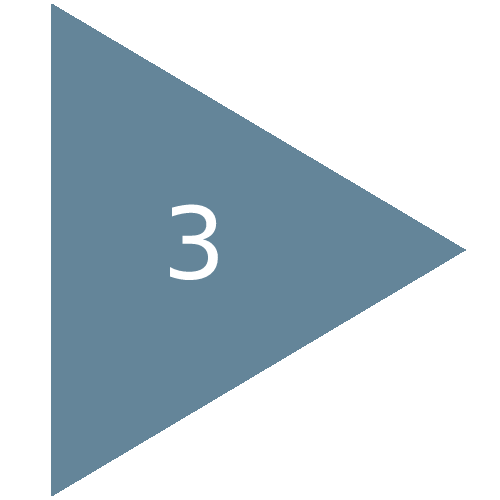
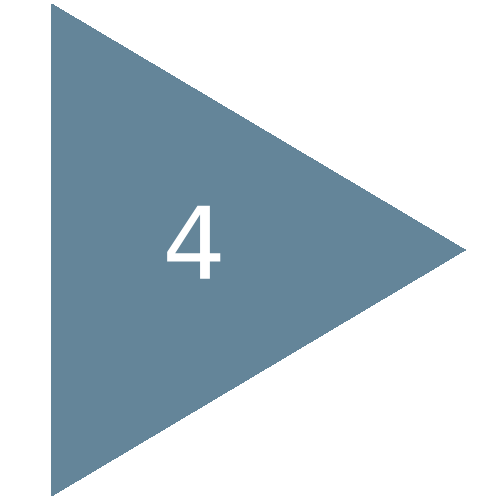
Import robot file to the Metatrader 4
Do all the Necessary Backtests
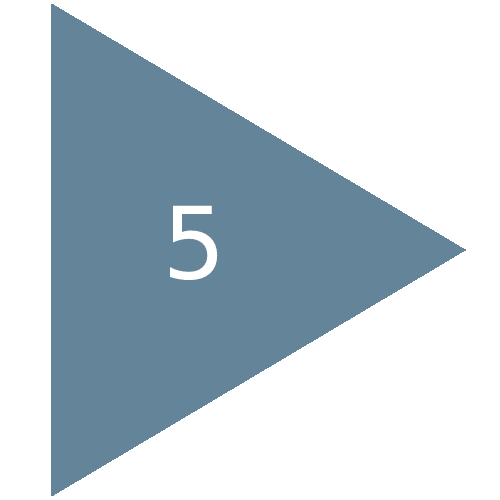
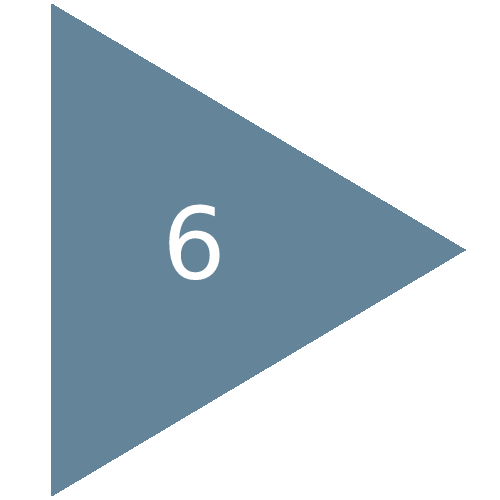
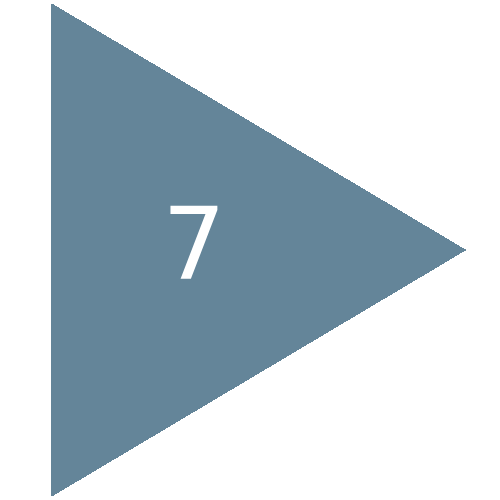
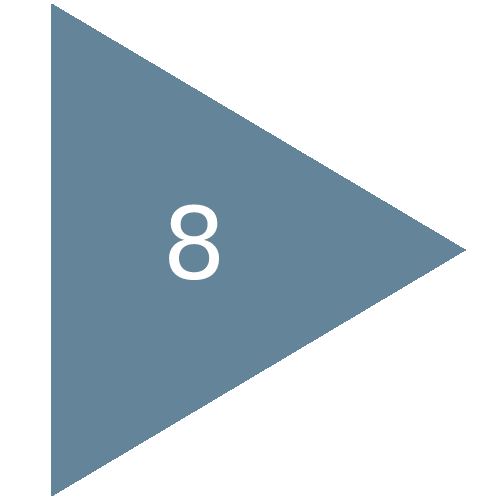
If You Want, You Can Use RealForexRobot
to Make New Strategies
to Make New Strategies
Evaluate the Portfolio Performance with QuantAnalyzer
Add Selected Algorithms to the Charts and Run Them
Monitor the Efficiency of Your Trading Portfolio
How to use RealForexRobot
Pattern Settings
The RealForexRobot has eight basic patterns. But, since each pattern has flexible settings, then it is possible to create entirely different trading strategies based on the same pattern.
Закрыть
Закрыть
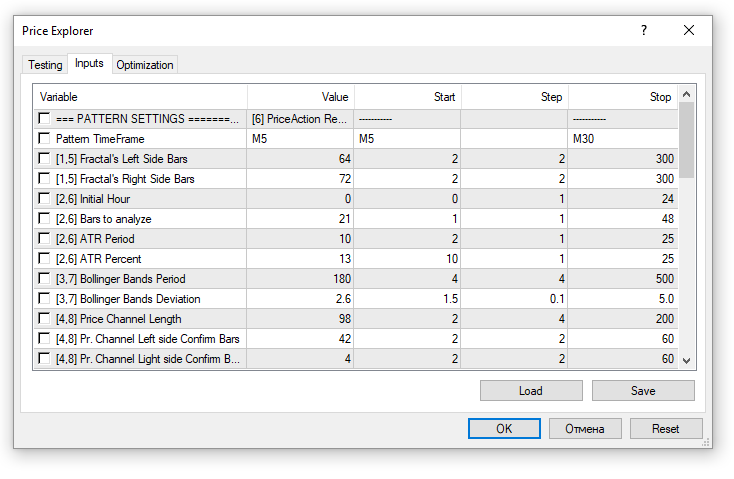
Pattern TimeFrame — working timeframe. For example, if you set value H1, the robot will use it, no matter what TF set in MT4 strategy tester.
Fractal Left Side Bars — minimum quantity of bars on the left side of the fractal. (patterns № 1 and № 5)
Fractal Right Side Bars — minimum quantity of bars on the right side of the fractal. (patterns № 1 and № 5)
Initial Hour — patterns № 2 and № 6 measuring start hour. Set -1 to measuring all day long.
Bars To Analyze — bars quantity to range measuring. (for patterns № 2 and № 6)
ATR Period — a period of the Average True Range indicator, for calculating average range. (for patterns № 2 and № 6)
ATR Percent — a percent of the Average True Range indicator, for calculating compare values. (for patterns № 2 and № 6)
Fractal Left Side Bars — minimum quantity of bars on the left side of the fractal. (patterns № 1 and № 5)
Fractal Right Side Bars — minimum quantity of bars on the right side of the fractal. (patterns № 1 and № 5)
Initial Hour — patterns № 2 and № 6 measuring start hour. Set -1 to measuring all day long.
Bars To Analyze — bars quantity to range measuring. (for patterns № 2 and № 6)
ATR Period — a period of the Average True Range indicator, for calculating average range. (for patterns № 2 and № 6)
ATR Percent — a percent of the Average True Range indicator, for calculating compare values. (for patterns № 2 and № 6)
Bollinger Bands Period — a period of the Bollinger Bands indicator, for calculating average price. (for patterns № 3 and № 7)
Bollinger Bands Deviation — factor for Standard Deviation. Uses for calculating price range boundaries. (for patterns № 3 and № 7)
Price Channel Length — bars range for searching highest/lowest prices. (for patterns № 4 and № 8)
PCh Left Side Confirm Bars — minimum quantity of bars on the left side of the extremum. (for patterns № 4 and № 8)
PCh Right Side Confirm Bars — minimum quantity of bars on the right side of the extremum. (for patterns № 4 and № 8)
Bollinger Bands Deviation — factor for Standard Deviation. Uses for calculating price range boundaries. (for patterns № 3 and № 7)
Price Channel Length — bars range for searching highest/lowest prices. (for patterns № 4 and № 8)
PCh Left Side Confirm Bars — minimum quantity of bars on the left side of the extremum. (for patterns № 4 and № 8)
PCh Right Side Confirm Bars — minimum quantity of bars on the right side of the extremum. (for patterns № 4 and № 8)
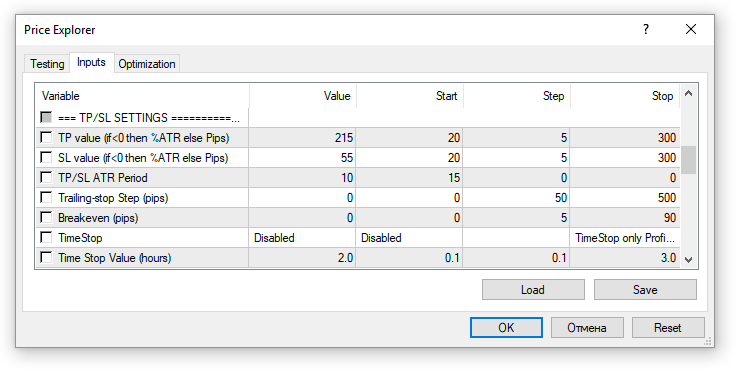
Takeprofit & Stoploss Settings
TP Value — TakeProfit value, set value > 0 if you want to use Pips TakeProfit. Set value < 0 if you want to set TP as some percentage of ATR (average daily range).
SL Value — StopLoss value, set value > 0 if you want to use Pips StopLoss. Set value < 0 if you want to set SL as some percentage of ATR (average daily range).
TP/SL ATR Period — period for calculating ATR. (if using %ATR TP/SL).
Trailing Stop Pips — pips step, to pull up trailing stop. (if = 0 then disable trailing stop).
SL Value — StopLoss value, set value > 0 if you want to use Pips StopLoss. Set value < 0 if you want to set SL as some percentage of ATR (average daily range).
TP/SL ATR Period — period for calculating ATR. (if using %ATR TP/SL).
Trailing Stop Pips — pips step, to pull up trailing stop. (if = 0 then disable trailing stop).
Breakeven — pips of profit, after reaching which, stoploss will be moved to breakeven. (if = 0 then disable breakeven)
TimeStop — choose time stop mode:
TimeStop — choose time stop mode:
- Disable
- Stop Anyway after some time
- Stop after some time, only if trade now in the profit zone
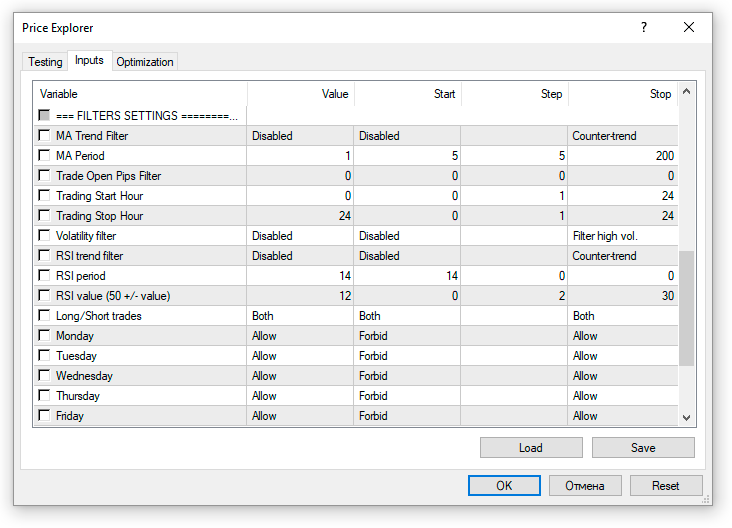
Filters Settings
MA Trend Filter — choose Moving Average filter mode:
Trade Open Pips Filter — In order to optimize, you can shift the opening level by a certain number of points, in both directions. For example, if you want to move the buystop order by 10 points down, then write -10 in the corresponding field. If you need to move buystop by 10 points up, then set the value +10.
Trading Start/Stop Hour — You can allow trading, only at the specific time. Set the start hour and the stop hour.
Volatility Filter — choose volatility filter mode:
- Disable
- Trend Filter
- Counter-trend filter
Trade Open Pips Filter — In order to optimize, you can shift the opening level by a certain number of points, in both directions. For example, if you want to move the buystop order by 10 points down, then write -10 in the corresponding field. If you need to move buystop by 10 points up, then set the value +10.
Trading Start/Stop Hour — You can allow trading, only at the specific time. Set the start hour and the stop hour.
Volatility Filter — choose volatility filter mode:
- Disable
- Forbid trades during periods of Low volatility
- Forbid trades during periods of High volatility
RSI Trend Filter — choose RSI indicator filter mode:
RSI Value — an up and down offset from the 50 value. Transactions above and below calculated values will be allowed.
Long/Short filter — choose long/short filter mode:
Days Of Week Filter — allow or forbid trades at the specific days of the week.
- Disable
- Trend filter
- Counter-trend filter
RSI Value — an up and down offset from the 50 value. Transactions above and below calculated values will be allowed.
Long/Short filter — choose long/short filter mode:
- All trades allowed
- Only Long trades allowed
- Only Short trades allowed
Days Of Week Filter — allow or forbid trades at the specific days of the week.
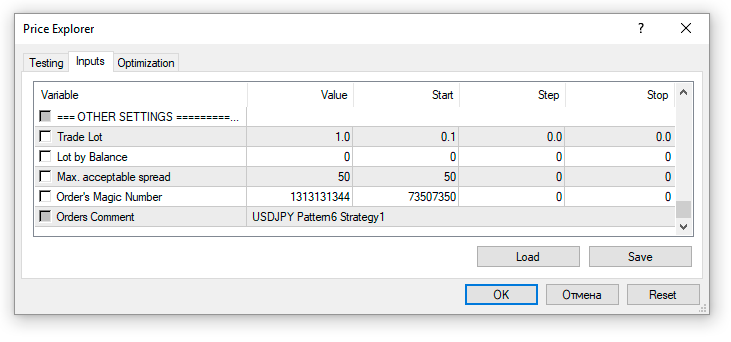
Other Settings
Trade Lot — set Trading lot.
Lot by Balance — if you use lot calculation according to a balance, it is necessary to set a value over zero, thus pointing on what deposit rate should suit a lot rate, which is set in Trade_Lot variable.
Max. acceptable spread — maximum acceptable spread.
Lot by Balance — if you use lot calculation according to a balance, it is necessary to set a value over zero, thus pointing on what deposit rate should suit a lot rate, which is set in Trade_Lot variable.
Max. acceptable spread — maximum acceptable spread.
Magic Number — a unique number, which adviser gives to an order for its further identification. Using the adviser in a trading on different strategies and different symbols set different numbers.
Orders Comment — comment to an order. May be any comment.
Orders Comment — comment to an order. May be any comment.